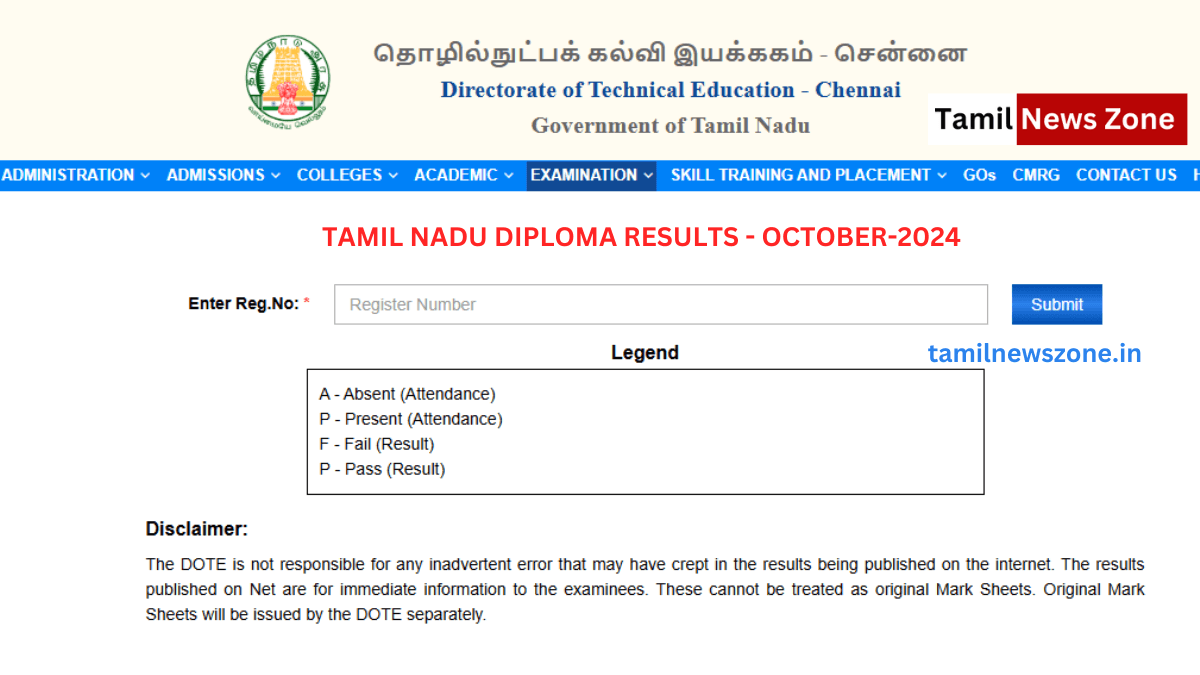TNDTE Diploma Results October 2024
Diploma Results : The TNDTE Diploma Result 2025 for Odd Semester exams, covering the 3rd, 4th, 5th, and 6th semesters conducted in October 2024 by DOTE, is expected to be announced around January 21, 2025, and students can check their DOTE results online via official websites such as tndte.gov.in and dte.tn.gov.in by entering their registration numbers.
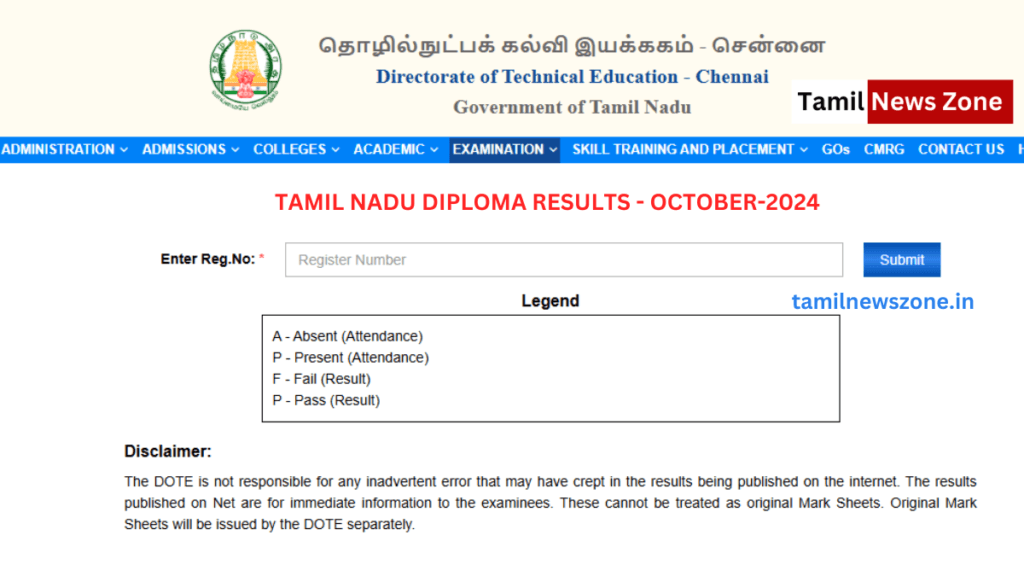
Tamilnadu Polytechnic Results
Tamilnadu Polytechnic Results : The TNDTE conducted the exams in October 2024 and is currently finalizing the results. With the evaluation process complete, students can expect an announcement shortly. This will allow them to view their scores and download mark sheets.
| Whatsapp Chennal | Join |
To check DOTE Tamil Nadu Results, students need their registration number. They can follow the steps on the official site to ensure they view their complete results accurately. Given the high traffic expected upon release, it’s advisable for students to be patient while accessing the site.
Students eagerly waiting for the DOTE Tamil Nadu Results will soon be able to discover their scores and take the next steps in their academic journey. This release will cover all regular and supplementary exams for these semesters.
| Country | India |
| State | Tamil Nadu |
| Exam Name | TNDTE Diploma Exam October 2024 |
| Conducting Body | Tamil Nadu Directorate of Technical Education (TNDTE) |
| Semester | Odd Semester (2024) |
| Exam Date | October 31 to November 9, 2024 |
| Result Date | January 2025 |
| Result Status | To be released |
| Result Link | Available Soon |
| Official Website | https://dte.tn.gov.in/ |
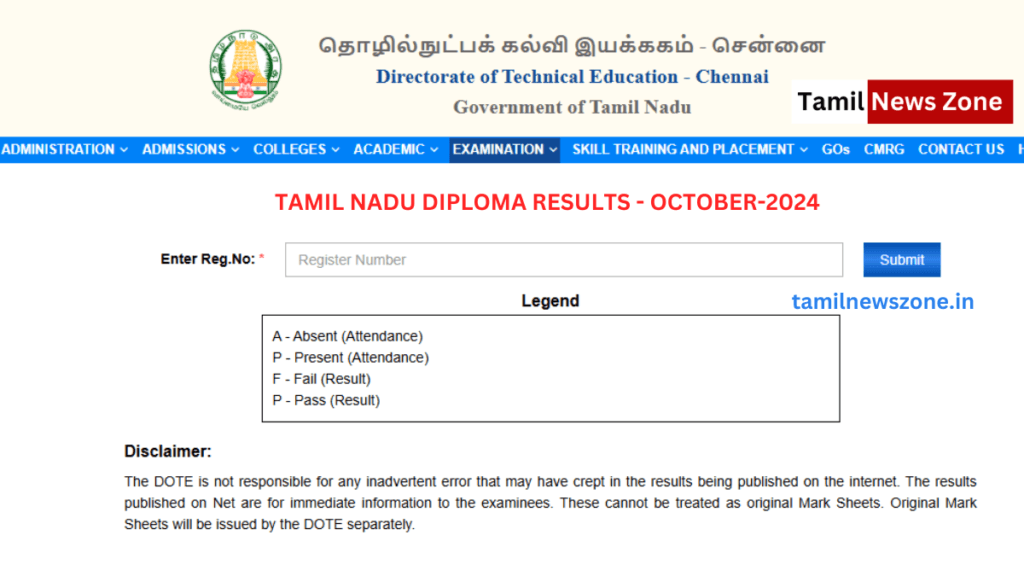
How to Check TNDTE Diploma Result October 2024?
Aspirants can only check the TNDTE Diploma Result 2024 online from the official website. Aspirants must download the mark sheets as soon as possible to avoid any heavy traffic issues, as many candidates have appeared in the October semester exam. Follow these simple steps to access the result with ease:
- Go to the official Tamil Nadu Directorate of Technical Education (TNDTE) website, dte.tn.gov.in.
- On the homepage, click “Diploma” under the “Examination” tab.
- Then, click on “Results” from the drop-down menu.
- Now, enter your registration number in the required field.
- Click on the “Submit” button.
- The result will be displayed on the computer screen.
- Download or take the printout of the result for future reference.